How to follow or unfollow a board
Here is an instruction, how to follow a board on Postila. If you want to unfollow a board just use the button «Unfollow».
Do you like a board? Follow it. After starting following a board you'll see all updates from this board on your main page.
Are you interested in all posts of the user? Follow him/her on Postila. It means, you follow all boards of a user.
To follow a board, go to the post's lightbox (with the big picture) and click on «Follow» on your left.

If you want to follow the user, click on «Follow» on the top or the picture.
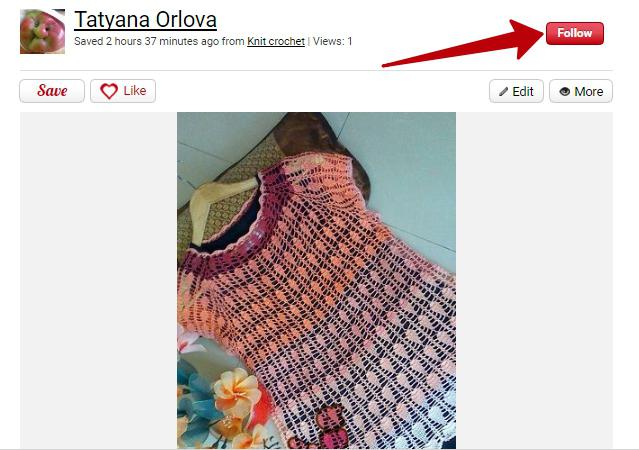
To see all boards of the user, click on the link with her/his name on the top of the picture.
On the user's page you can also follow or unfollow his/her boards.
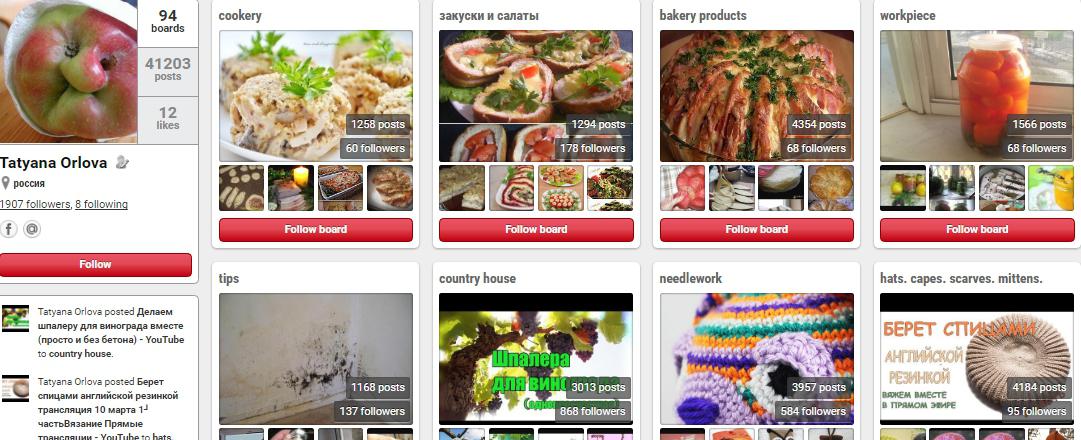
Follow the boards you like and see only inspiring posts on your page!
Customer support service by UserEcho
