How to remove the extension from your browser
☞ Remove hovering buttons
Click on the button, right-click → Options.
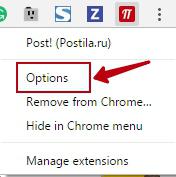
Uncheck the item "Enable hovering buttons":

☞ Remove the extension from your browser
Click on the button in the upper right corner of the browser, right-click → Remove from Chrome.
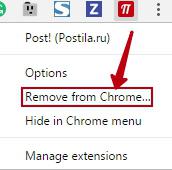
☞ What should I do if there is no icon "П"
If for any reason you do not see the extensions icon, please open in a new tab address chrome://extensions/ — this is a page with all extensions.
If Postila extension is installed, you'll see it on that page:

Here you can configure the extension options or remove it altogether.
Customer support service by UserEcho
