How to change the board cover
1. Go to the page with your boards. To do this, click on your portrait in the upper-right corner of the site.

2. Hover over the board. Click "Change cover".
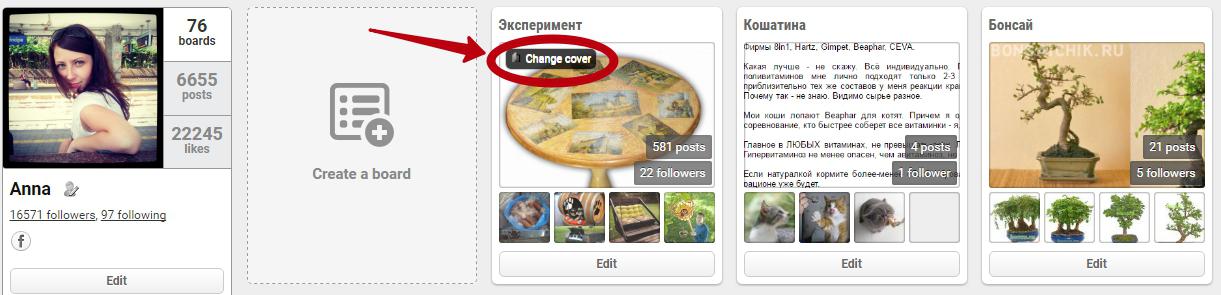
3. Adjust the picture to the frame by clicking right/left. As soon as you find the picture you want to see as a cover, click "Save changes".
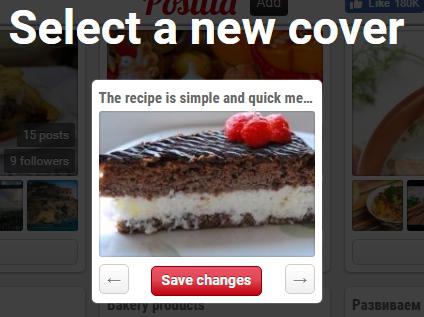
Done. Enjoy your new cover!
Customer support service by UserEcho
