How to create a board
Board is a collection of posts.
Post is a small visual bookmarket, consisting of a picture and a link leading back to the site it came from. Postila consists of boards with such posts.
1. Go to http://postila.ru/.
2. Click on your picture in the upper-right corner of the site.
3. On the page that opens, click "Create a Board".
4. Fill in the title, description, choose a category and click on "Save".
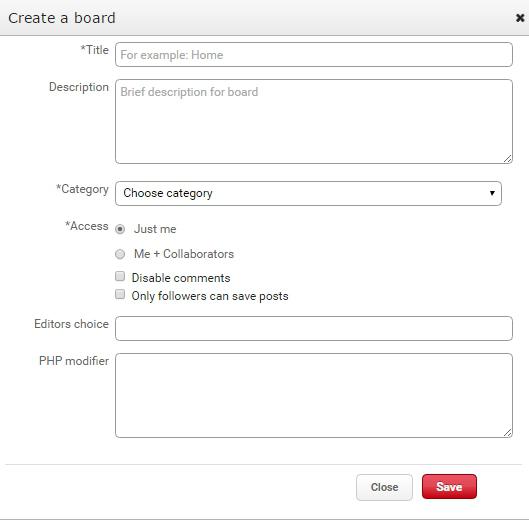
How to save someone's post on Postila »
How to save a post from the web»
Congratulations! Now you are the owner of your own board and a true Postila user!
Customer support service by UserEcho
