How to make a screenshot of console in Google Chrome (Yandex. Browser new Opera browser or Mail.ru)?
1. Go to the page, where you have the problem.
2. Click the right mouse button.
3. In the menu, that opens select "Inspect":
Attention! Depending on the version of your browser this option can be called different!
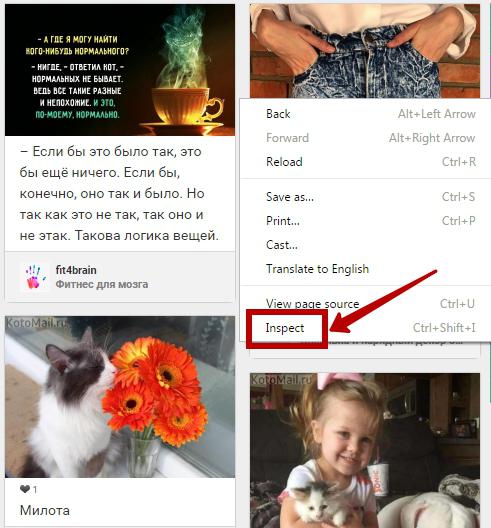
4. Select the tab "Console":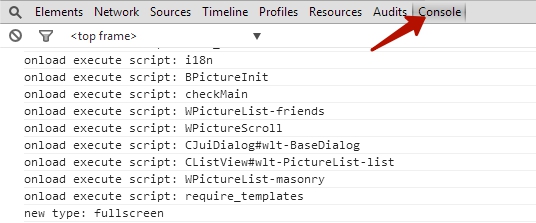
You also can see a short video: http://quick.as/3v0c4x9
5. Let the console open and make a screenshot. Please read, how to make screenshots: https://yandex.com/support/common/support/screenshot.html.
6. Upload your screenshot (with the marked button) and send it to us.
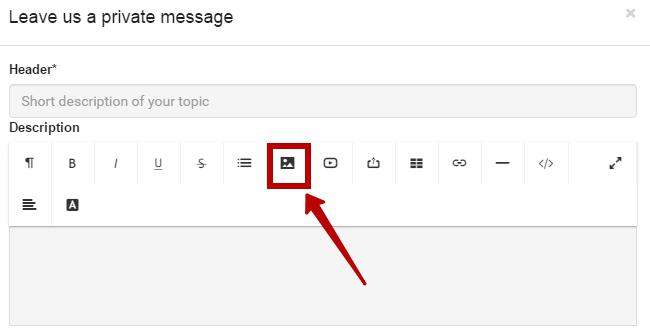
Customer support service by UserEcho
