How to unfollow a board
If you do not want to see updates from someone's boards on your homepage, you can unfollow these boards.
If you see one of their posts in your home feed, click the post to see it closeup. Click "Unfollow" on the left side of the picture:

In case you're following the entire profile of the user and want to unfollow their ALL boards, click "Unfollow" at the top of the picture, opposite the name of the author.
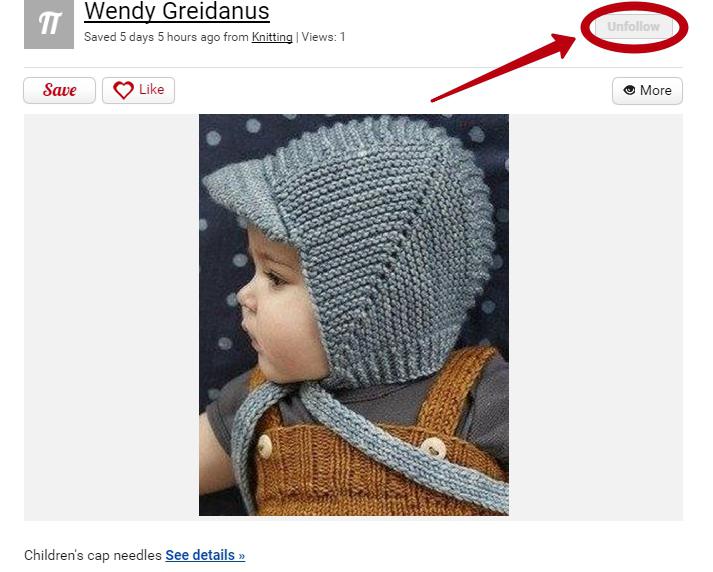
OR Click the name of the user to visit their profile, then unfollow the board you're not interested in anymore.
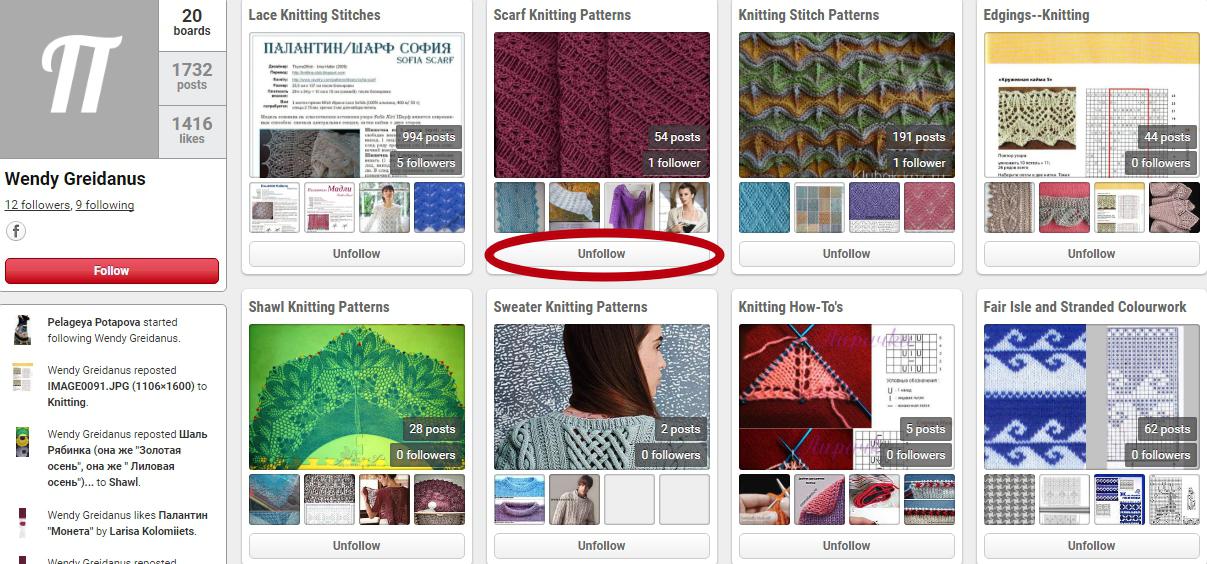
Customer support service by UserEcho
