How to save someone's post to your board
On Postila you can save interesting and useful posts to your boards to use them later.
To save someone's post on Postila:
1. Move your mouse to the picture and click on the «Post!» button.

2. Choose a board or create a new one. You can also edit the description.
3. Click on «Save».
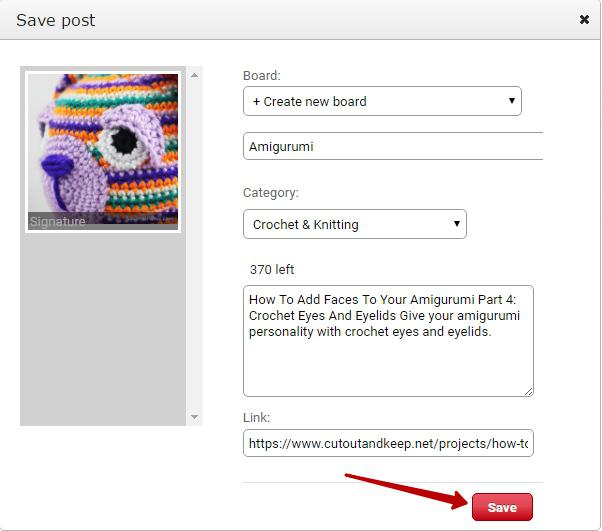
Congrats! Now all useful ideas, recipes and just inspiring pictures are at your's fingertips.
Customer support service by UserEcho
